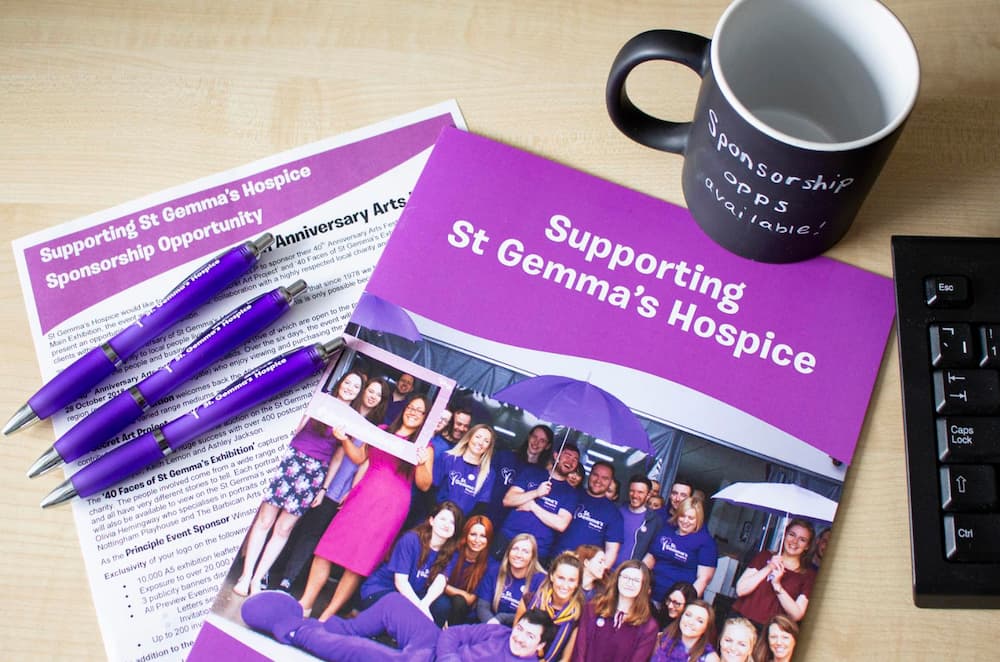As a valued supporter we really want to keep you posted about news and events across St Gemma’s and to share how your support benefits local patients and their families. If you would like to receive email updates please click to sign up to our mailing list.
Accessibility Statement for St Gemma’s Hospice website
This is an accessibility statement from St Gemma’s Hospice.
Measures to support accessibility
St Gemma’s Hospice takes the following measures to ensure accessibility of St Gemma’s Hospice website:
- Include accessibility throughout our internal policies.
- Integrate accessibility into our procurement practices.
- Appoint an accessibility officer and/or ombudsperson.
- Assign clear accessibility goals and responsibilities.
- Provide continual accessibility training for our clinical staff.
Conformance status
The Web Content Accessibility Guidelines (WCAG) defines requirements for designers and developers to improve accessibility for people with disabilities. It defines three levels of conformance: Level A, Level AA, and Level AAA. St Gemma’s Hospice website is fully conformant with WCAG 2.1 level AA. Fully conformant means that the content fully conforms to the accessibility standard without any exceptions.
Feedback
We welcome your feedback on the accessibility of St Gemma’s Hospice website. Please let us know if you encounter accessibility barriers on St Gemma’s Hospice website:
- Phone: 0113 218 5500
- E-mail: heather.mcclelland@st-gemma.co.uk
- Visitor Address: 329 Harrogate Road, Moortown, Leeds, LS17 6QD
- Postal Address: 329 Harrogate Road, Moortown, Leeds, LS17 6QD
Assessment approach
St Gemma’s Hospice assessed the accessibility of St Gemma’s Hospice website by the following approaches:
- Self-evaluation
Date
This statement was created on 19th August 2024 using the W3C Accessibility Statement Generator Tool.